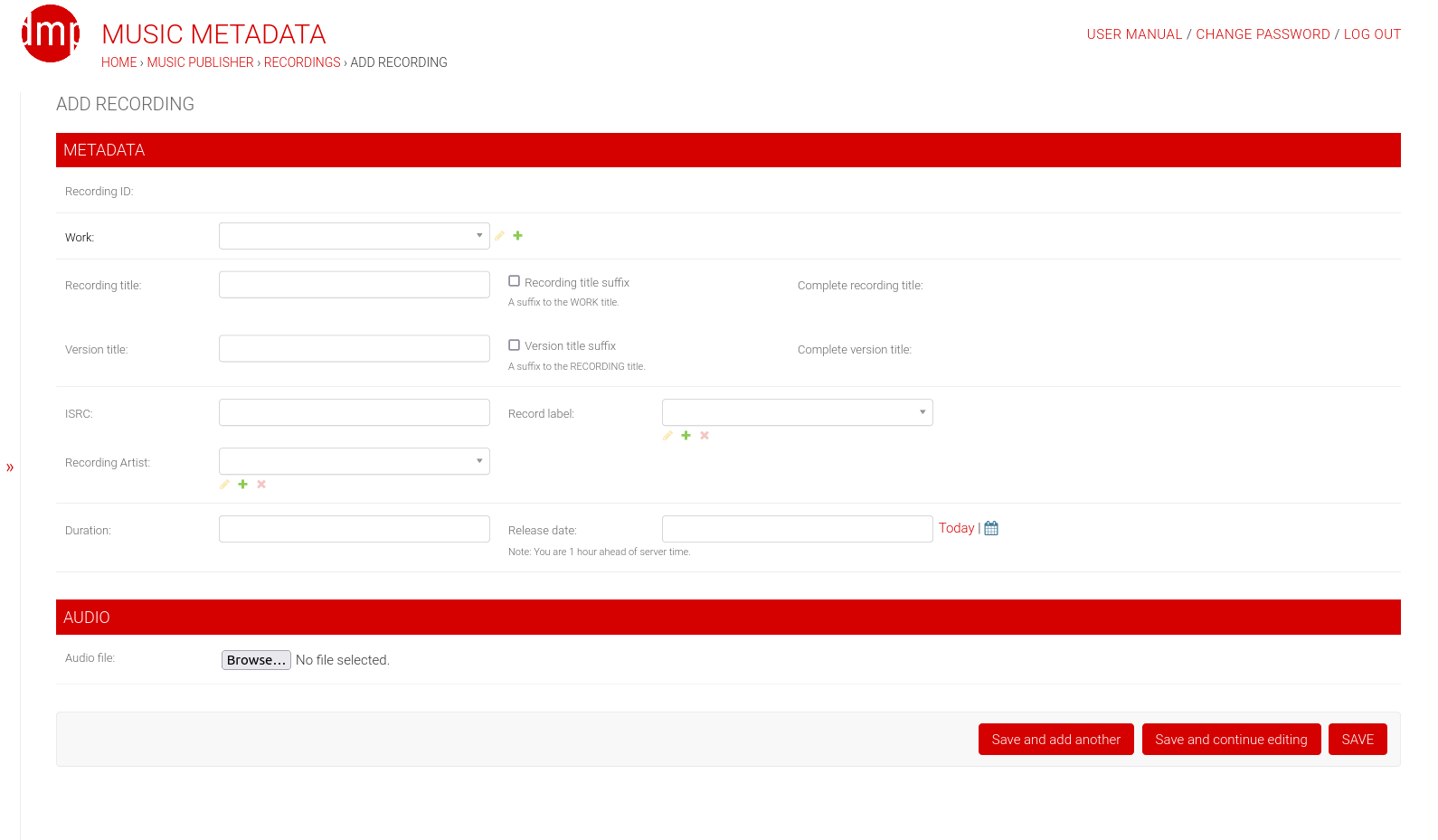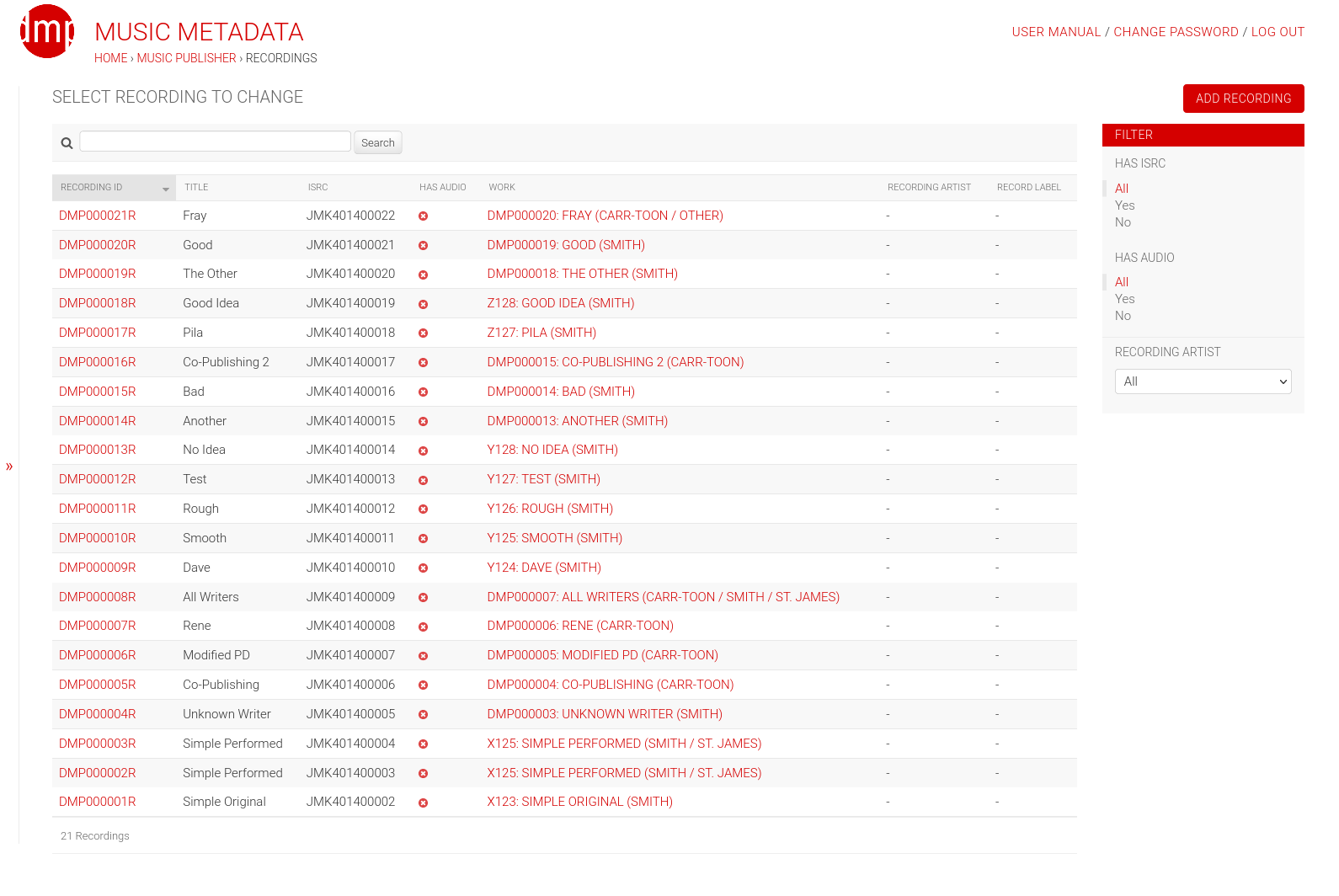Recordings¶
Note
Django-Music-Publisher is primarily software for music publishers. It can store metadata about recordings, but not audio files.
Add/Change view¶
There are three ways to add or edit recordings in DMP, in order of importance:
- in
add/change viewof musical works, in sectionRecordings - in
add/change viewof releases (commercial and library), through pop-ups intracks - in
add/change viewof recordings (described here)
The first exists because that is the most natural way for publishers to add them. The second exists because recordings are released on releases (albums, products) as tracks. The last, for consistent user experience.
Compared to the Recordings section in add work view, there is only one additional field at the top,
where the work can be chosen or added through a popup.
Note
DMP only supports recordings based on a single musical works. The link between a recording and the underlying musical work is required.
Metadata¶
Recording title should only be used if the title is different than the work title. Version title should only be
used if different from the recording title. The use of suffixes is explained in works,
section Alternative titles.
section.
ISRC is International Standard Recording Code.
Record label, recording artist,
duration and release date are obvious. Duration can be entered in seconds or in
HH:MM:SS format. It will always be shown in the latter format.
Audio¶
Audio field is for uploading audio files. DMP currently only supports MP3 files.
List view¶
Recording list view provides a nice overview, with search and filter capabilities and links for work, recording artist and record label.