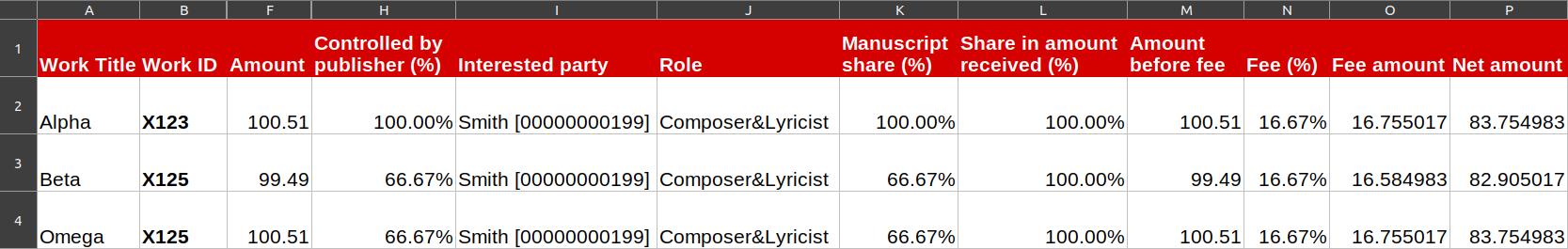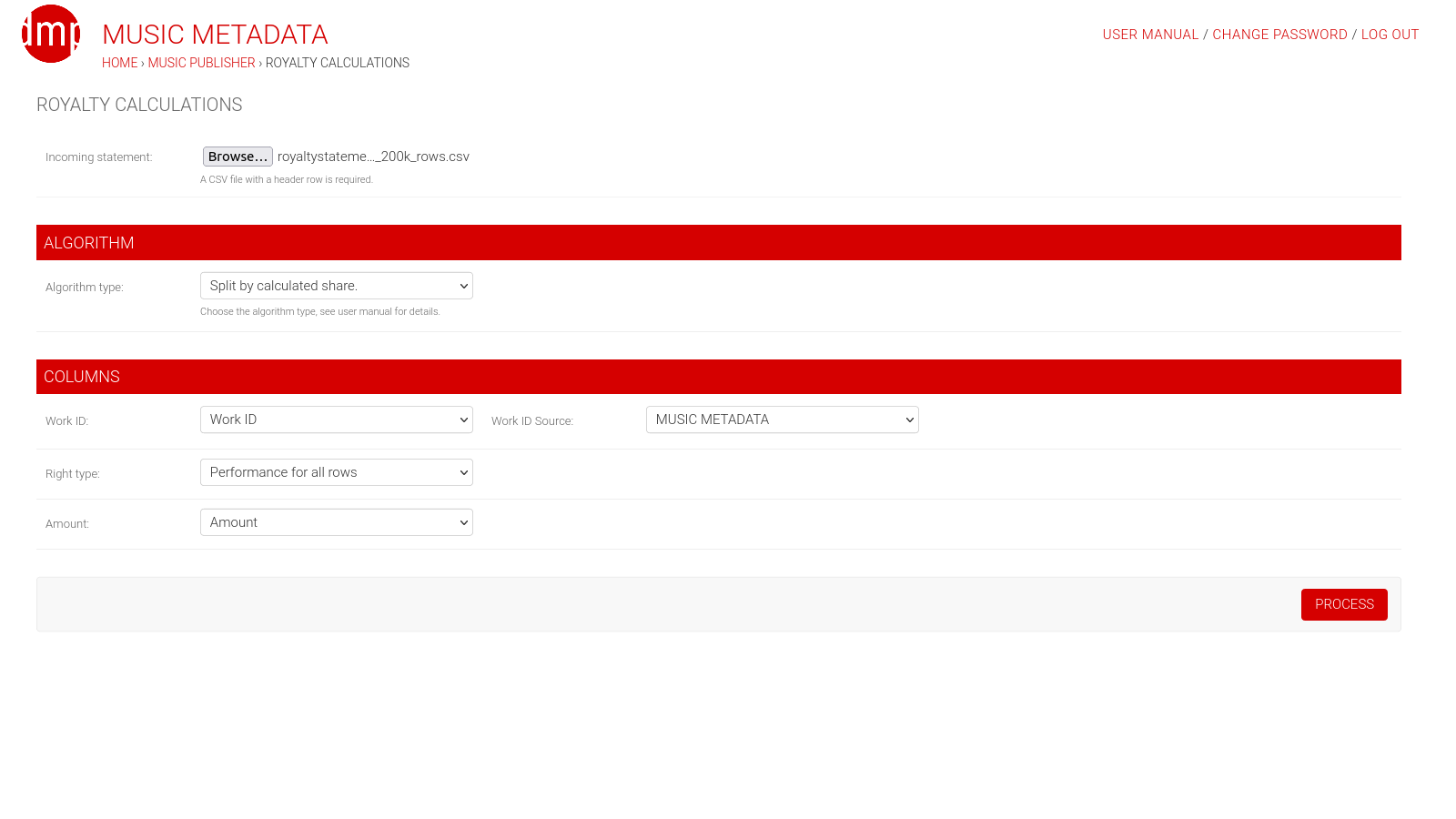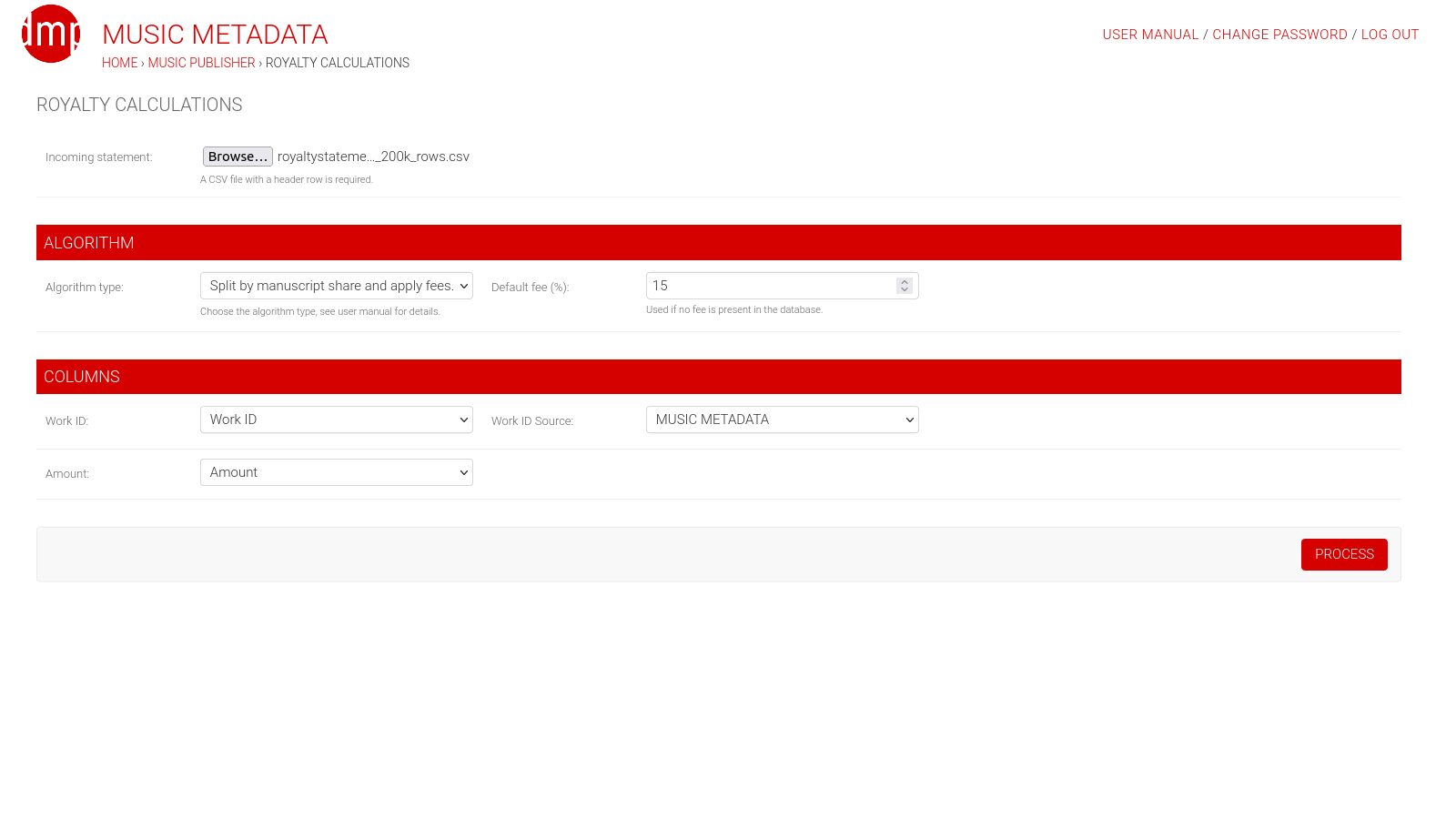Royalty Calculations¶
If you are interested in the complete Royalty Management process, please read the articles about Royalty Management with DMP, or watch the relevant videos from Related Videos. This document describes only a single step in this process.
DMP is extremely fast in calculating royalty distributions. Incoming royalty statements in almost any CSV format can be processed. Output will be in a similar CSV format, with several additional columns.
Incoming formats¶
Incoming statement must be a CSV file with a header row. It can have any number of columns, in any order, as long as it has:
- a column with one of these identifiers:
- internal work ID
- sender’s work ID, imported through work acknowledgements
- ISWC
- ISRC
- a column with amount to be distributed, values must be numeric
Note
Matching by internal work ID only works for musical works that have been exported at least once (as CSV, CWR or JSON).
Values for these columns must be present in all rows.
In most cases, no pre-processing is required. Most of societies and other senders of royalty statements have an option of sending them in CSV format.
Outgoing formats¶
Outgoing format is a CSV file. It has all the columns of the incoming file. Each incoming row will be copied for every participant who shares in distribution. Additional data will be provided in additional columns at the end.
If no matching work is found, the original row is still copied, and an error
is shown in Interested party column.
Additional columns depend on the used algorithm.
Algorithms¶
DMP has two different algorithms for calculating royalty distributions.
In both algorithms, user has to select:
- column containing the identifier
- type of identifier
- column containing the amount
Both algorithms add these columns:
Controlled by publisher (%)Interested partyIP Account NumberRoleShare in amount received (%)Net amount
Post-processing¶
Excel or an alternative is the best tool for post-processing, especially creating outgoing statements.
Outgoing royalty statements¶
For creating outgoing statement, use pivot tables, filtering by
Interested party column. You can design outgoing statements
however you wish.
Note
If no matching work was found, there will be a row with an error message in
Interested party column. Use the same filter to make a statement with
unmatched rows.
Foreign currencies¶
All amounts calculated by DMP are in the same currency as the incoming data. Use a dedicated exchange rate table and VLOOKUP function for conversions.
Precision¶
For calculations, precision exceeds the number of decimal places in any currency. You are advised to round up only the totals, not the amounts in rows.